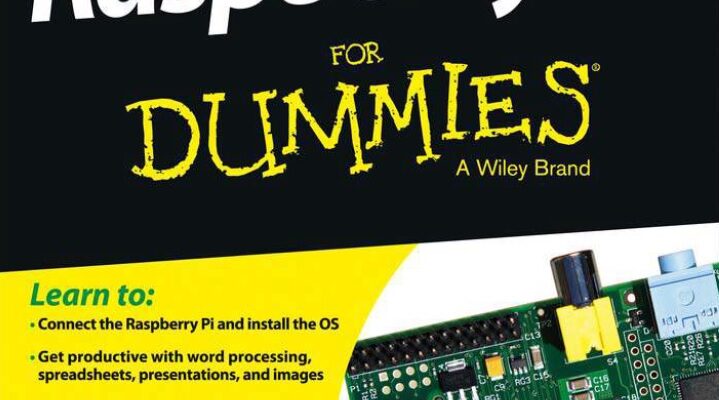Autori: Sean McManus si Mike Cook
Anul aparitiei: 2013
Despre ce este vorba?
Conform Wikipedia Raspberry Pi este un SBC (Single-Board Computer) de dimensiunile unui card de credit, produs in UK de catre Raspberry Pi Foundation cu scopul de a promova invatarea notiunilor de baza din domeniul informaticii (electronicii embedded) in scoli.
In 2006, conceptele incipiente ale Raspberry Pi erau bazate pe un microcontroler Atmel ATmega644.
Reprezentantul fundatiei Raspberry Pi, Eben Upton, a strans un grup de profesori, academicieni si pasionati de computere cu scopul de a concepe un computer pentru a inspira copiii.
Computerul a fost inspirat de BBC Micro lansat de Acorn in 1981. Primul prototip de computer bazat pe un procesor ARM a fost ambalat intr-o carcasa de dimensiunea unui stick USB de memorie. Avea la un capat un port USB si la capatul celalalt un port HDMI.
Structura cartii
Part I: Getting Started with Raspberry Pi
Chapter 1: Introducing the Raspberry Pi
Chapter 2: Downloading the Operating System
Chapter 3: Connecting Your Raspberry Pi
Part II: Getting Started with Linux
Chapter 4: Using the Desktop Environment
Chapter 5: Using the Linux Shell
Part III: Using the Raspberry Pi for Both Work and Play
Chapter 6: Being Productive with the Raspberry Pi
Chapter 7: Editing Photos on the Raspberry Pi with GIMP
Chapter 8: Building Your First Website with the Raspberry Pi
Chapter 9: Playing Audio and Video on the Raspberry Pi
Part IV: Programming the Raspberry Pi
Chapter 10: Introducing Programming with Scratch
Chapter 11: Programming an Arcade Game Using Scratch
Chapter 12: Writing Programs in Python
Chapter 13: Creating a Game with Python and Pygame
Part V: Exploring Electronics with the Raspberry Pi
Chapter 14: Understanding Circuits and Soldering
Chapter 15: Making Your First Project with the Raspberry Pi
Chapter 16: Putting the Raspberry Pi in Control
Chapter 17: The Raspberry Pi in an Analog World
Part VI: The Part of Tens
Chapter 18: Ten Great Software Packages for the Raspberry Pi
Chapter 19: Ten Inspiring Projects for the Raspberry Pi
Appendix A: Troubleshooting and Configuring the Raspberry Pi
Appendix B: The GPIO on the Raspberry Pi